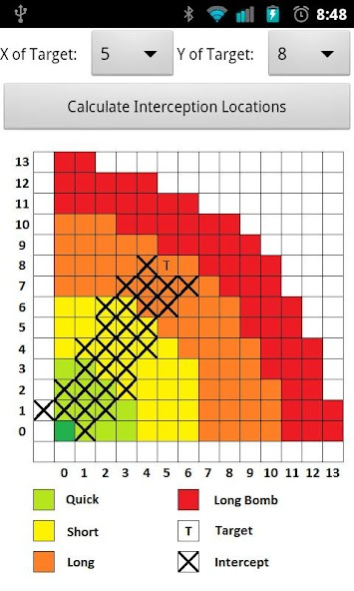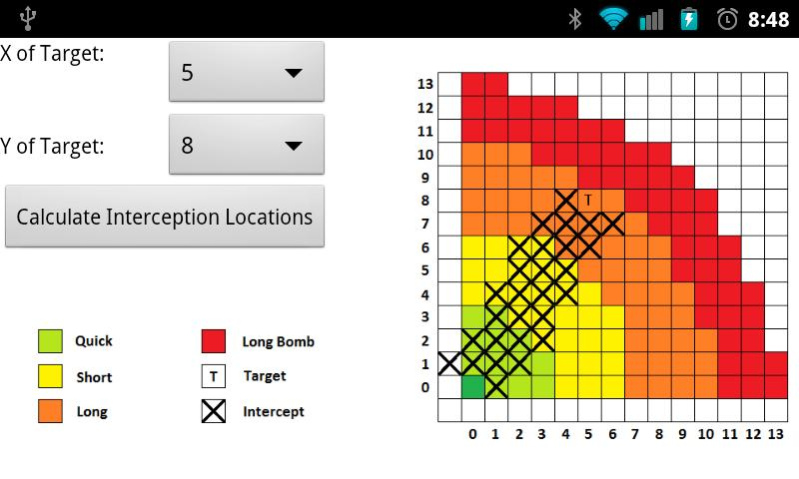BB Interception No-Ad 1.1.1
Paid Version
Publisher Description
This app is now obsolete in two ways. The range of Long Pass now includes 13x2. It is possible to need to calculate interceptions beyond 13 squares. The scale did not change for later editions, so interception calculation is still accurate within the allowed range.
A tool to aid in playing Blood Bowl (board game only). The purpose of the program is to show the squares where interception attempts can be made when a pass is thrown. For convenience, it also has a passing chart.
I love Blood Bowl. I love strategy with the chance of random. I do not want a subjective decision that has to be agreed upon between me and my opponent to affect my strategies. In Blood Bowl this problem most arises from the passing ruler. Passing charts easily resolve the range issue, and have been in use for a while, but there was no easy solution for interceptions. So I made one.
My purpose is not to remove a tool Games Workshop has provided, but to remove the frustration that can be caused when using the ruler.
Based on 29 mm squares and 50 mm ruler width.
Choose this application to see no advertisements.
About BB Interception No-Ad
BB Interception No-Ad is a paid app for Android published in the System Maintenance list of apps, part of System Utilities.
The company that develops BB Interception No-Ad is CyberedElf. The latest version released by its developer is 1.1.1.
To install BB Interception No-Ad on your Android device, just click the green Continue To App button above to start the installation process. The app is listed on our website since 2013-05-14 and was downloaded 1 times. We have already checked if the download link is safe, however for your own protection we recommend that you scan the downloaded app with your antivirus. Your antivirus may detect the BB Interception No-Ad as malware as malware if the download link to com.cyberedelf.interceptionnoad is broken.
How to install BB Interception No-Ad on your Android device:
- Click on the Continue To App button on our website. This will redirect you to Google Play.
- Once the BB Interception No-Ad is shown in the Google Play listing of your Android device, you can start its download and installation. Tap on the Install button located below the search bar and to the right of the app icon.
- A pop-up window with the permissions required by BB Interception No-Ad will be shown. Click on Accept to continue the process.
- BB Interception No-Ad will be downloaded onto your device, displaying a progress. Once the download completes, the installation will start and you'll get a notification after the installation is finished.